Embed Item
Posts in Fabrik are made up of a series of different items.
There are several Item types you can use to build a post. Some contain one or a combination of three elements: copy, embed/image, and heading. Having these content blocks allows you to control how elements of a story are grouped together. It also prevents ads on the site from interrupting story elements that should be conjoined.
Embed Item
‘Embed’ items are used to upload images and social media embeds. You can use this item in several different ways.
1. You can click ‘Upload’ to add an image saved on your PC.
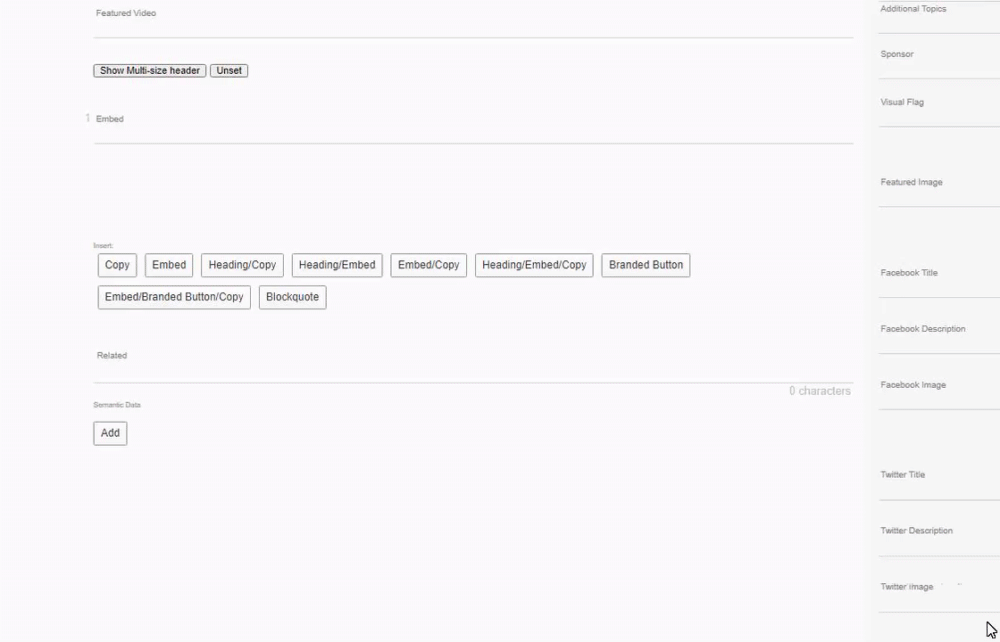
2. You can click 'Media Library' to browse images uploaded by editors. To search for a specific image, enter the image's file name.
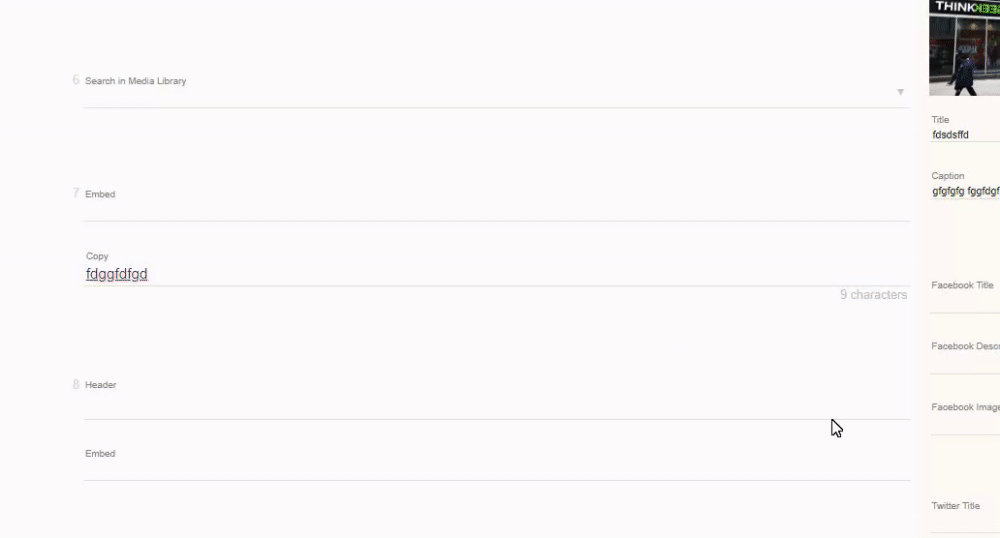
3. Or, you can enter a social media link or embed code to embed a social media post.
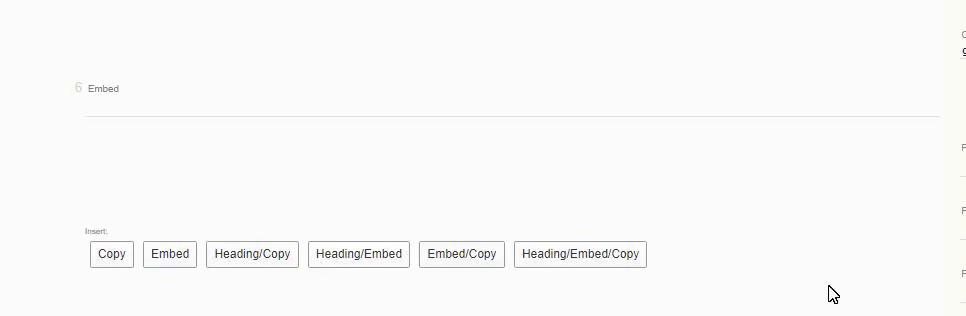
Fabrik automatically sets a fixed height for most social media embeds in order to prevent Cumulative Layout Shift (CLS). However, we can't always get it right because some social media platforms do not provide third parties with embed height. If your embed is cut off in the preview, you can overwrite the fixed height by entering your own value in the 'Custom Height' field.
Embed Item Fields
Embed items contain several different fields, below is an explanation of how each field functions.
- Title: The title of the image that will appear in search engine image results.
- Custom Height: A custom fixed height for social media embeds.
- Caption: A caption that will appear underneath the image or embed.
- Attribution: Attribution text for the image or social media embed.
- Attribution URL: Attribution link for the image or social media embed.