Creating Topics
New Topics can be created by Editors of an application.
To begin, navigate to the Topics page in the left-hand menu in Fabrik.
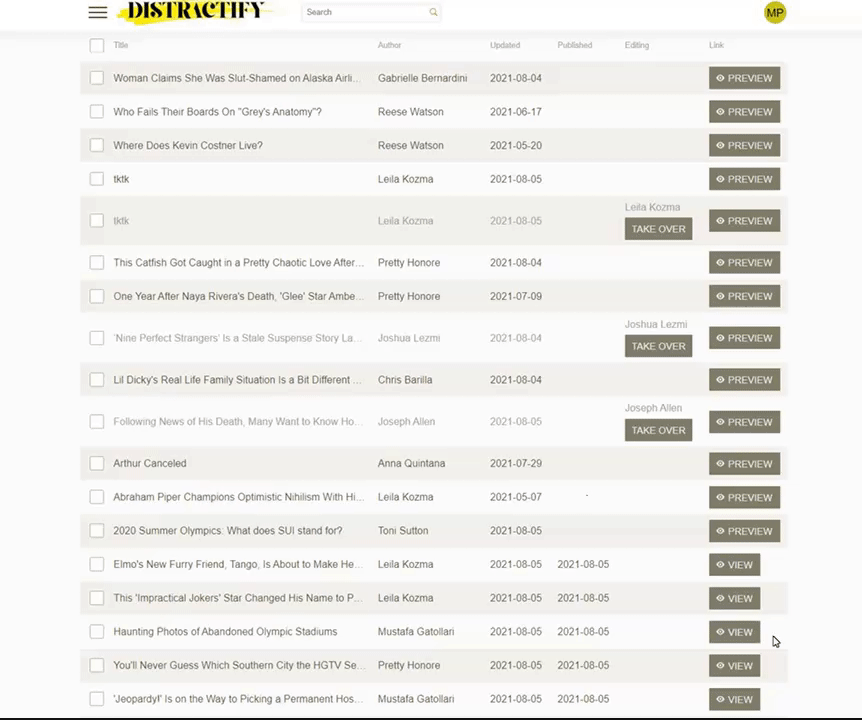
Then click 'Create' on the bottom right-hand side of Fabrik.
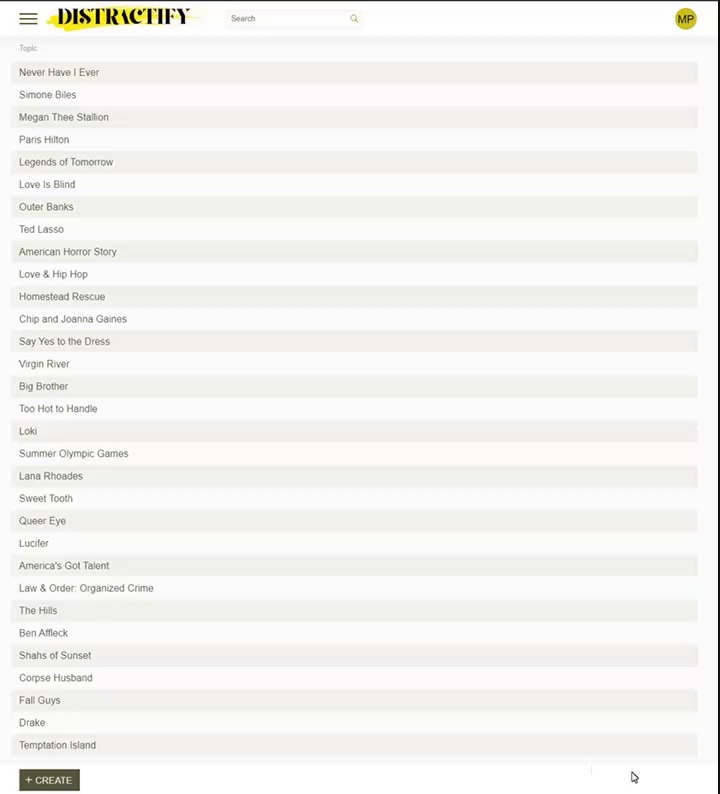
Complete the following required fields:
- Title: The title of the category (e.g. The Bachelor, TikTok, Barack Obama)
- Slug: The URL slug of the category page (e.g. the-bachelor, tiktok, barack-obama)
Complete the following optional fields:
- Meta Title: The title of the topic page that Google and other search engines will see.
- Meta Description: The description of the topic page that Google and other search engines will see.
- Image: Fabrik allows users to upload a relevant image to Topic pages.
- About: Fabrik allows users to add relevant copy to Topic Pages.
