Creating Categories
Categories can be created by Administrators of an organization.
To begin, navigate to the Categories page in the left-hand menu in Fabrik.
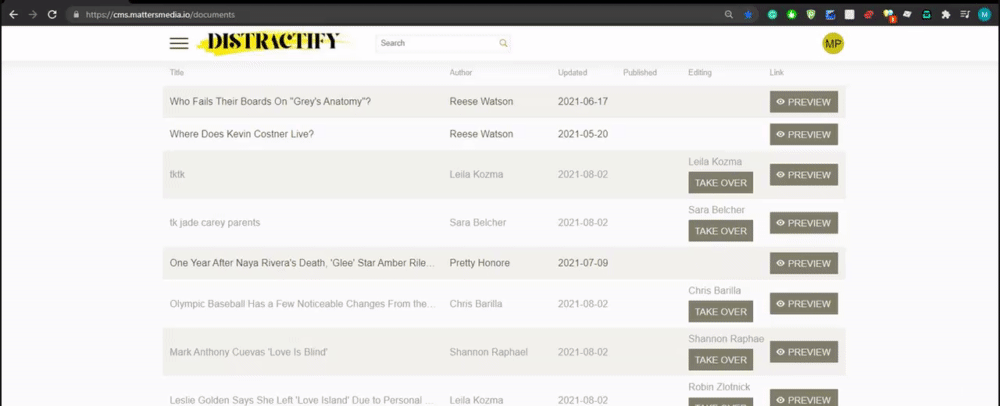
Then click 'Create' on the bottom right-hand side of Fabrik.
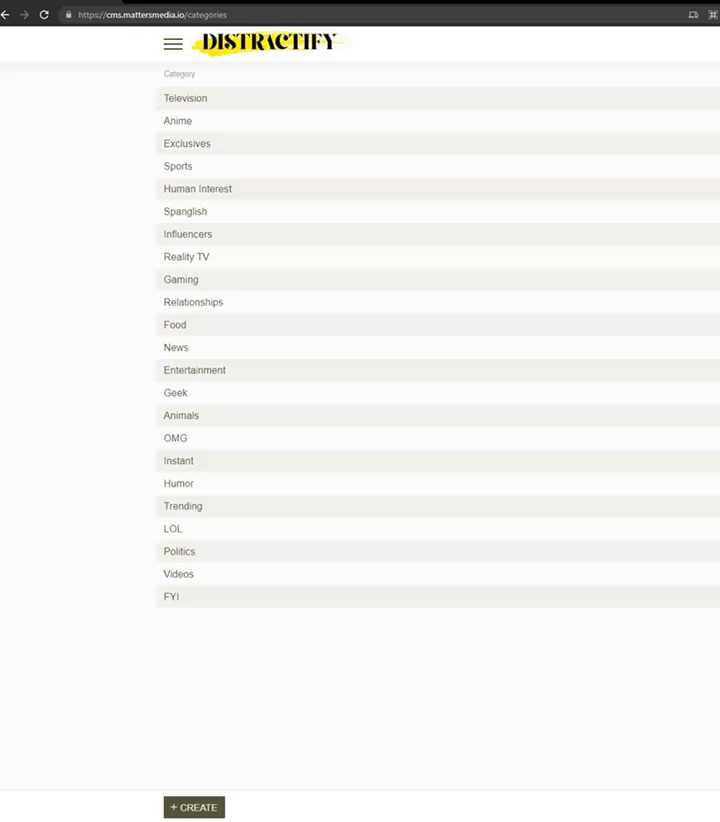
Complete the following required fields:
- Title: The title of the category (e.g. Gaming, Television, Sports)
- Slug: The URL slug of the category page (e.g. gaming, tv, sports)
Complete the following optional fields:
- Custom Heading: A custom header title for the category page, if one is not set, Fabrik will use the value set in the Title field.
- Meta Title: The title of the category page that Google and other search engines will see.
- Meta Description: The description of the category page that Google and other search engines will see.