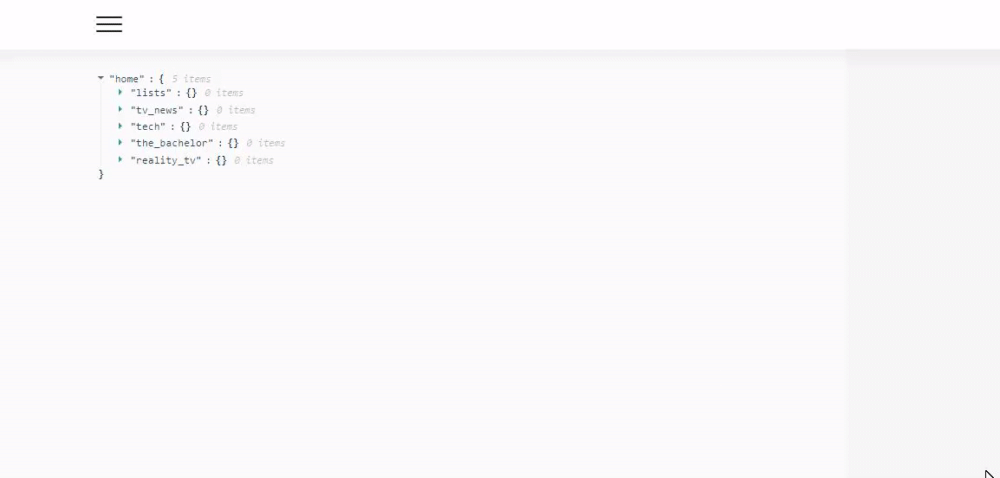Breadcrumbs
The Breadcrumbs editor within Fabrik allows editors and administrators to build complex site structures that can be used to enhance functionality within Fabrik and on their sites. Within the Breadcrumbs editor, users can join categories and topics together to dictate where these pages sit in their site structure. This can enhance user experience and help Google and other search engines to better understand your site structure.
For example, 'The Bachelorette' topic is a Reality TV show, which fits within the Entertainment section of your website. Using the Breadcrumbs editor, you can define this complex relationship. Reality TV is a subcategory of Entertainment, while 'The Bachelorette' topic is a child of the Reality TV category.
As such, the breadcrumb path is: Entertainment > Reality TV > The Bachelorette

Organizing Breadcrumbs
You can organize your breadcrumbs by assigning categories and topics as children of other categories and topics. By default, all topics and categories will be immediate children of your site's homepage, unless you define a structure for them.
To do this, navigate to the 'Breadcrumbs' page in Fabrik's menu.
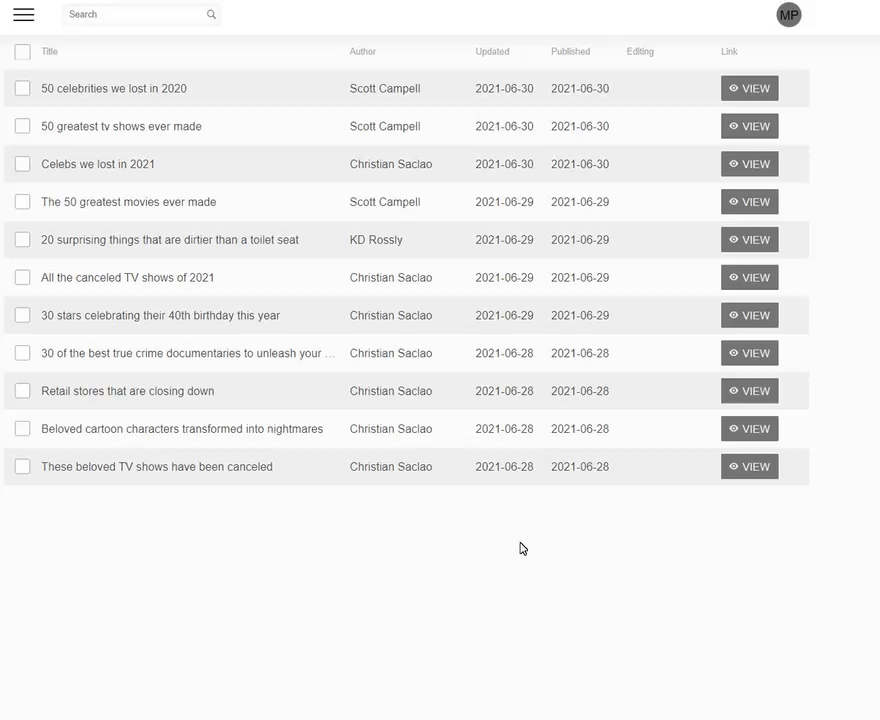
Then, in your breadcrumb tree, click on the category or topic that you wish to organize. On the right-hand side of the page, enter the name of the parent that you wish to assign the selected topic or category to.