Personal Links
Personal Links allow writers to promote their social media profiles and personal website links.
Writers can add personal links to their author profile by navigating to their personal profile page. This is accessible from the menu in the top right.
Editors and Administrators can add personal links to writers through the Users page accessible from the hamburger menu.
Adding Personal Links
To add a personal link, simply enter the link under the 'Add personal link' section and then press enter. Then, save your profile. You can add as many personal links as you want.
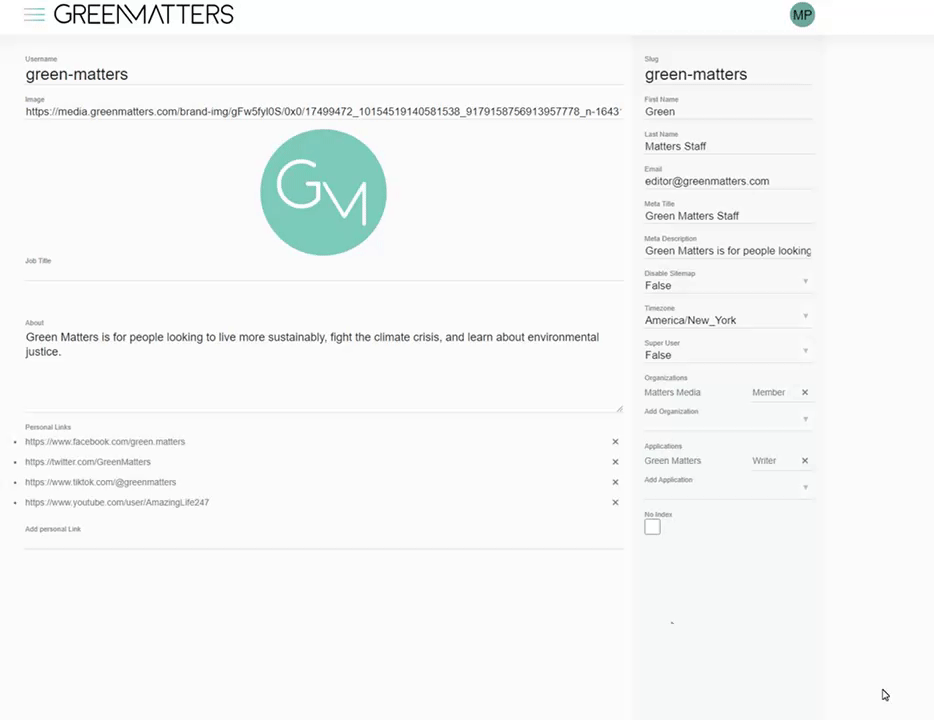
After around 15 minutes, these links will render on the writer's author page.
