Snippets
Snippets allow users to insert pre-set paragraphs of text into their articles. This can be useful for boilerplates, sponsored post disclosures, or any other uses where the same paragraph of text needs to appear across multiple articles.
Creating a Snippet
Editors can create a Snippet by clicking the hamburger menu on the top left corner of Fabrik and selecting 'Snippets'.
Click 'Create' to create a new Snippet for your current application.
Enter the name of the Snippet, this should be a value that easily identifies the Snippet to writers.
Then, in the HTML field, enter the text of your Snippet.
Click 'Save' to save the Snippet. You can come back and edit the Snippet at any time and articles already using the Snippet will update to the new version.

Using a Snippet
Once a Snippet has been created, writers can add the Snippet to their articles.
Writers can insert Snippets at the very top of their articles and/or at the very bottom of their articles.
While in a document, select the Snippet that you wish to use in the 'Top Snippet' and/or 'Bottom Snippet' fields.
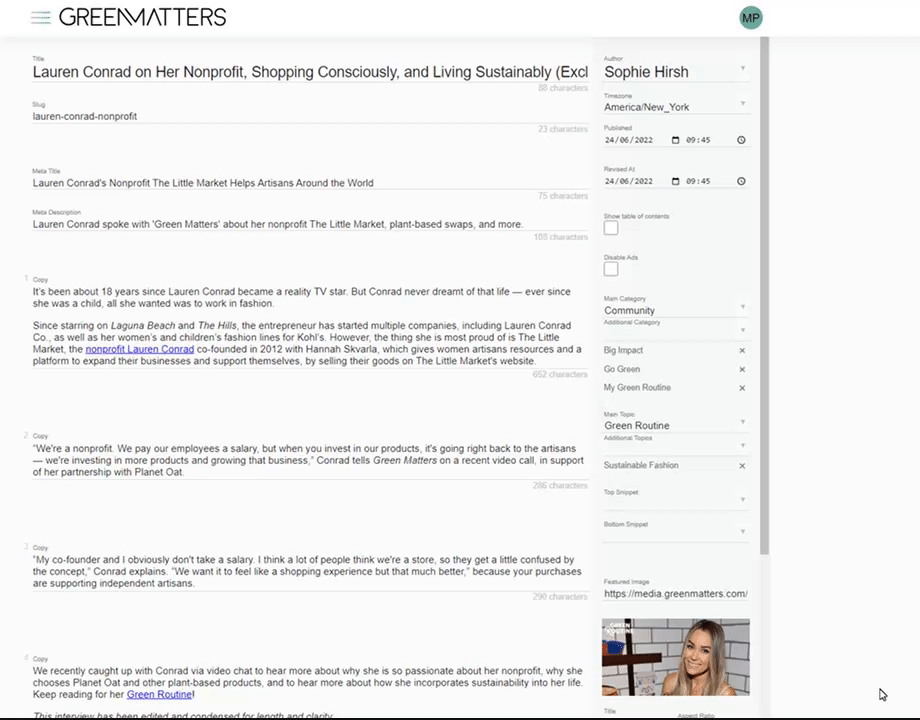
The Snippet(s) will then render within the article.
