Microsoft Start / MSN Gallery Articles
Fabrik supports creating documents in Microsoft Start / MSN's Gallery format. An example of this format can be found here.

Creating an MSN Gallery Article
To create an MSN Gallery Article, there are several requirements that your document must abide by prior to publication.
- You must toggle the 'MSN Gallery' option in Fabrik CMS for that document. This can be found in the right-hand panel of the document.

- Your document can only utilize the Header / Embed / Copy item, this is a requirement from MSN. If you use any other item in an MSN Gallery article, it will not be able to populate in the feed correctly. You can use as many individual Header / Embed / Copy items as you wish. Think of each of these items as an individual slide in the MSN gallery.
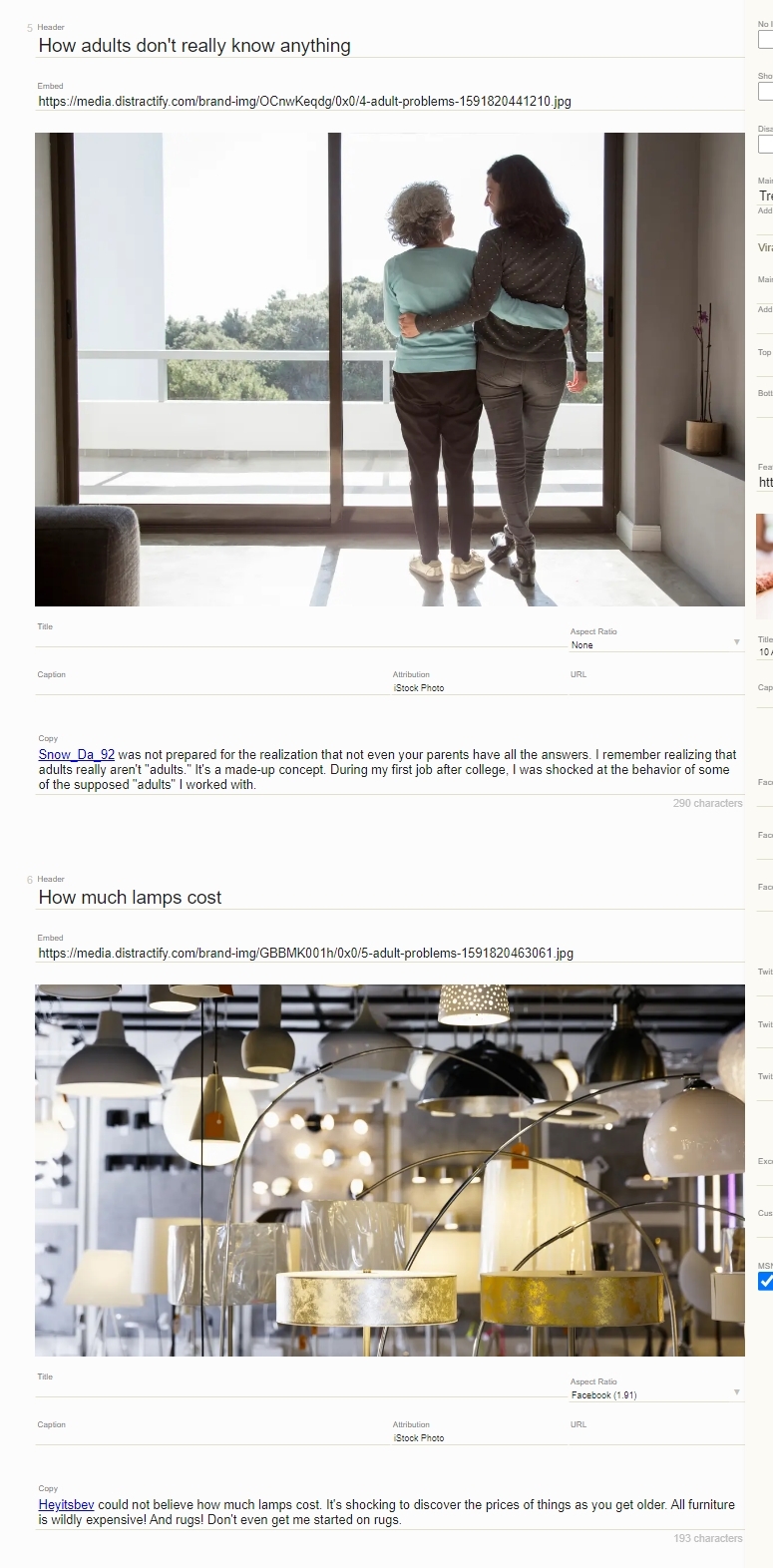
- In these Header / Embed / Copy items, the Header, Embed, and Copy fields must all contain data. You cannot skip any of these fields.
- The Embed field can only contain images. It cannot contain embeds like social media posts.
- All images used must have the 'Attribution' field completed.
- MSN will use the Image of the first Header / Embed / Copy item as the thumbnail for the gallery, so keep this in mind.
- MSN requires that Gallery articles have between 5 and 200 slides.