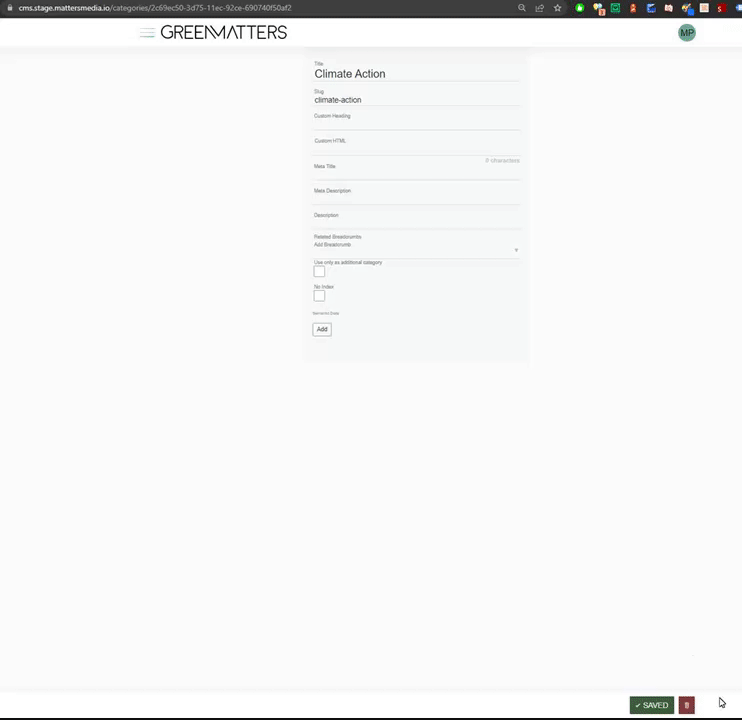Related Breadcrumbs Menu
Breadcrumbs within Fabrik allows editors and administrators to build complex site structures that can be used to enhance functionality within Fabrik and on their sites. One of these enhancements is the Related Breadcrumbs Menu.
Editors and administrators can add a menu of related categories and topics to any category or topic which have children under them. This can help users more easily navigate your site, and can give these subcategories and topics more importance in the eyes of search engines.

Creating a Related Breadcrumbs Menu
To create a Related Breadcrumbs Menu, navigate to a Category or Topic which has children under it in your site's Breadcrumbs structure. You should see a 'Related Breadcrumbs' option on the Category or Topic page.

Simply select whichever options you wish to display in the menu, order them by clicking and dragging, and then click 'Save'. The menu should update on your frontend site within a few minutes.